ecomdash has a mobile app that allows you to view and update the inventory for your products from your mobile device.
To Download our App:
Once you have downloaded our app:
1. In ecomdash, navigate to Settings > App Store and locate the Mobile/API Key App
2. Subscribe to the app, then click Launch.
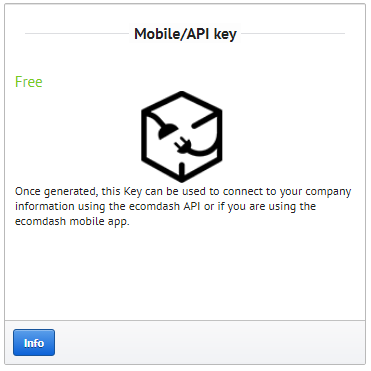
3. Generate your Integration Key
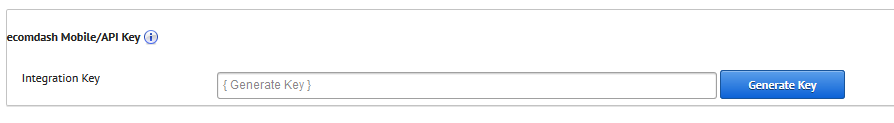
4. Copy that Integration Key into your Subscription Key field in the Mobile App
7. You will then choose the Scan Value and then click 'Save'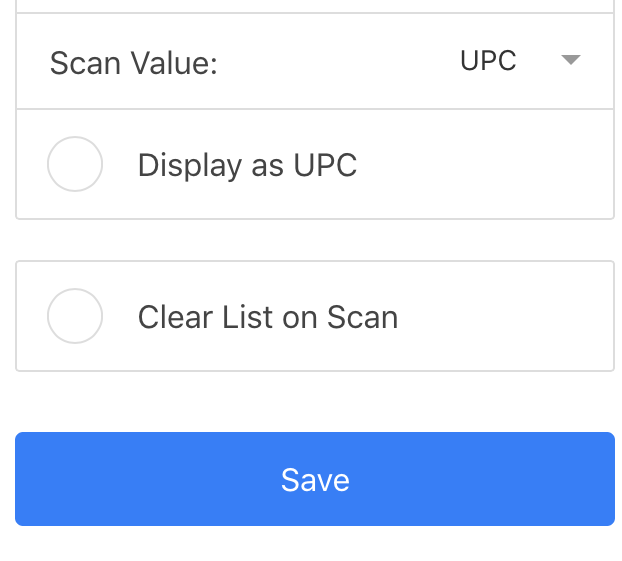
Comments
1 comment
I cannot find the app in the app store.
Please sign in to leave a comment.