1. Navigate to Settings > Shipper Setup
2. Click Add New and choose DHL Express
3. Enter in your Account Number 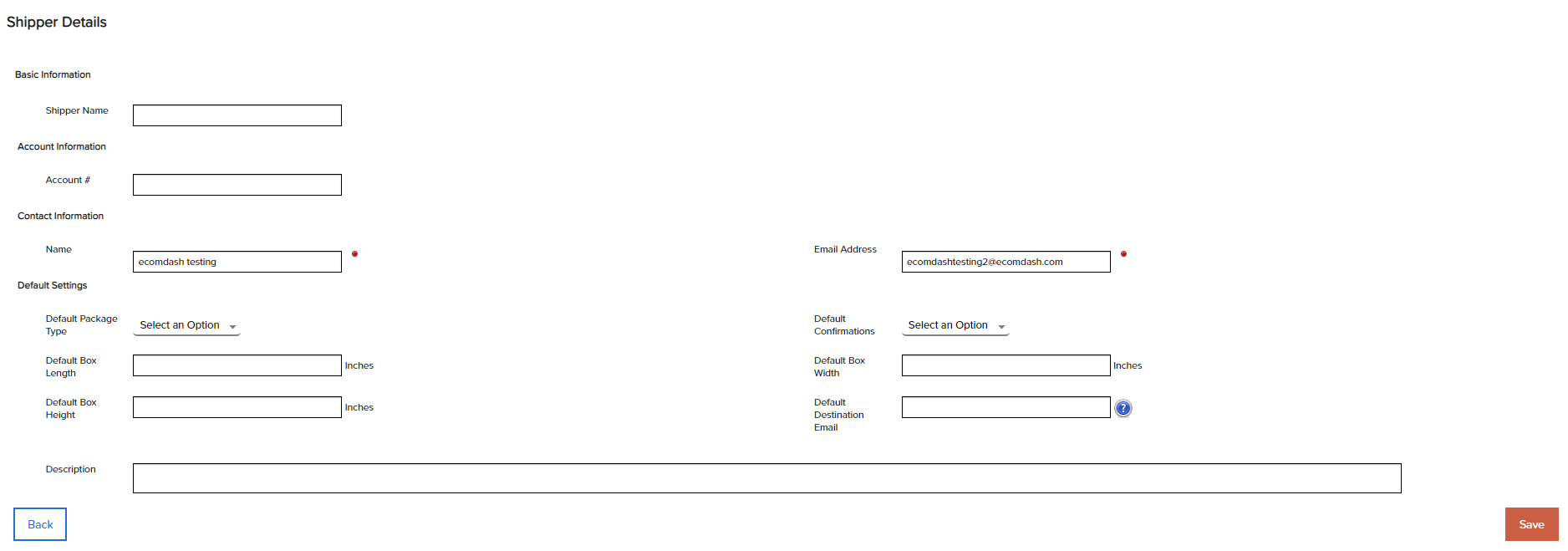
4. Click ‘Save’
Other Tips for Setting up your DHL Account
Note Usage: Chose to include shipment number or SKU number in the 'Note' field
Click the ‘Options’ tab to set default settings for your DHL account such as default package type, default confirmation, default box dimensions and description
Comments
1 comment
how to signup for DHL account
Please sign in to leave a comment.